How to Get Your IP Address Unblocked from Craigslist and access it again
Craigslist is a popular online marketplace for buying, selling, and trading goods and services. However, users sometimes find themselves blocked from accessing the platform due to various reasons. If you’ve encountered the dreaded “This IP has been automatically blocked” message, don’t worry – there are several ways to regain access to Craigslist. In this comprehensive guide, we’ll explore the reasons behind IP blocks and provide you with effective solutions to get back on track.
Understanding Craigslist IP Blocks
Craigslist implements IP blocks as a crucial security measure to safeguard its platform and users from potential abuse and misuse. An IP block occurs when Craigslist restricts access from a specific Internet Protocol (IP) address, effectively preventing that user from utilizing the site’s services. These blocks serve as a deterrent against various forms of misconduct and help maintain the integrity of the Craigslist ecosystem. The duration of IP blocks can vary depending on the severity of the perceived violation:
Temporary blocks typically last around 48 hours, giving users a chance to rectify their behavior.
Permanent blocks may be imposed for more serious or repeated infractions.
Craigslist employs three main types of blocks, each with its own characteristics and impact on user experience:
IP ban: This is the most severe form of block. When an IP ban is in place, you cannot access the Craigslist site at all from the blocked IP address. Any attempt to visit Craigslist will result in an error message or a blank page
Account block: In this scenario, you can still browse Craigslist, but you’re prevented from posting new listings or interacting with existing ones. This type of block is often used when the violation is linked to a specific account rather than the IP address itself
Ghosting (also known as shadowbanning): This is a more subtle form of restriction. Your account appears to function normally, and you can create and view your own posts. However, these posts are invisible to other users on the platform. Ghosting is often employed when Craigslist suspects spam-like behavior but wants to observe the account’s activities further
The implementation of these blocks is typically an automated process. Craigslist’s system administrators rely on algorithms and predefined rules to detect suspicious activities, as it would be impractical to manually monitor the vast number of users and posts on the platform
It’s important to note that Craigslist may employ these blocks in combination or escalate from one type to another based on continued violations or the severity of the infraction. For instance, repeated ghosting might lead to an account block, which could eventually result in a full IP ban if the problematic behavior persists
Understanding these different types of blocks is crucial for users who find themselves restricted on Craigslist. It helps in diagnosing the issue and determining the appropriate course of action to regain access to the platform. Moreover, this knowledge can guide users in adhering to Craigslist’s terms of service and avoiding actions that might trigger these security measures in the future
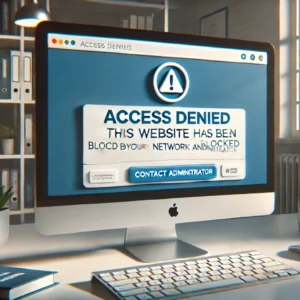
Understanding the type of block you’re facing is crucial in determining the most appropriate solution.
Common Reasons for Being Blocked
Craigslist has a strict set of rules and terms of service that users must adhere to. Violating these guidelines can result in an IP block. Some common reasons for being blocked include:
1. Excessive posting: Flooding the site with too many ads in a short period.
2. Posting prohibited items or services: Advertising goods or services that are not allowed on the platform.
3. Using automated posting tools: Employing software to post ads automatically.
4. Accessing from a public Wi-Fi network: Sometimes, shared IP addresses from public networks can be flagged.
5. Violating Craigslist’s terms of service: Breaking any of the platform’s rules.
It’s essential to familiarize yourself with Craigslist’s guidelines to avoid future blocks and maintain a good standing on the platform.
Quick Fixes to Try First
Before diving into more advanced solutions, there are a few quick fixes you can attempt to regain access to Craigslist:
1. Unplug your modem/router: If you have a dynamic IP address, simply unplugging your modem or router for a few minutes and then plugging it back in might assign you a new IP address. This method is quick and easy but may not always work.
2. Use mobile data: Switch to your smartphone’s mobile data network to access Craigslist. Mobile connections often have dynamic IP addresses, making it harder for Craigslist to maintain a block.
3. Try a private browsing window: While this won’t unblock a banned IP, using a private or incognito browser window can prevent your browser from storing data related to your blocked IP address.
4. Wait it out: If you’re facing a temporary block, simply waiting for 48 hours might resolve the issue.
These quick fixes are worth trying before moving on to more advanced methods. However, if these don’t work, you’ll need to explore other options.
Using VPNs to Bypass Blocks

Virtual Private Networks (VPNs) are powerful tools for bypassing IP blocks on Craigslist. A VPN masks your real IP address and replaces it with one from a location of your choosing, effectively hiding your identity from Craigslist servers.
Two popular VPN services worth considering are NordVPN and Surfshark:
Nordvpn

NordVPN is a well-established and highly respected VPN provider known for its robust security features, vast server network, and commitment to user privacy. Here’s an in-depth look at why it’s an excellent choice for unblocking Craigslist and protecting your online activities:
Extensive Server Network
NordVPN boasts one of the largest server networks in the VPN industry:
- Thousands of servers spread across numerous countries worldwide
- Offers a wide range of IP addresses to choose from, making it easier to bypass Craigslist blocks
- Allows users to connect to less congested servers for optimal performance
State-of-the-Art Encryption
NordVPN employs military-grade encryption to protect your data and ensure your privacy:
Uses AES-256-GCM encryption, the highest standard available for VPNs
Implements Perfect Forward Secrecy (PFS) for enhanced security
Offers ChaCha20 encryption for NordLynx connections, optimized for mobile devices
Strict No-Logs Policy
NordVPN maintains a stringent no-logs policy, adding an extra layer of privacy:
Independently audited by PricewaterhouseCoopers AG Switzerland in 2018 and 2020
Further verified by Deloitte in 2022, confirming the no-logs claims
Registered in Panama, a country with no mandatory data retention laws
User-Friendly Applications
NordVPN offers intuitive and easy-to-use applications for various devices and operating systems:
- Available for Windows, macOS, iOS, Android, and Linux
- Browser extensions for Chrome, Firefox, and Edge
- Allows up to six simultaneous connections per account
Advanced Features
NordVPN provides several advanced features to enhance your online security and privacy:
Double VPN: Routes your traffic through two VPN servers for added encryption
Onion over VPN: Combines VPN encryption with Tor network anonymity
CyberSec: Blocks ads, malware, and phishing attempts
Split tunneling: Allows you to route some traffic through the VPN while other traffic uses your regular connection
Cutting-Edge Technology
NordVPN stays at the forefront of VPN technology:
Implements post-quantum encryption on its Linux app, with plans to expand to other platforms by early 2025
Uses RAM-only servers, ensuring that no data is stored on physical drives
Offers the proprietary NordLynx protocol, based on WireGuard, for faster speeds and improved security
To use NordVPN for unblocking Craigslist:
- Sign up for a NordVPN account on their official website
- Download and install the NordVPN app on your preferred device
- Launch the app and log in with your credentials
- Connect to a server in your desired location (preferably in the US for Craigslist)
- Once connected, access Craigslist as usual
By using NordVPN, you not only unblock Craigslist but also protect your online activities from potential threats and surveillance. The combination of strong encryption, a vast server network, and a verified no-logs policy makes NordVPN an excellent choice for maintaining your privacy while browsing Craigslist or any other online platfor
Surfshark
![]()
Surfshark is an excellent VPN option for bypassing Craigslist IP blocks, offering a robust set of features that make it stand out in the crowded VPN market. Here’s a more detailed look at why Surfshark is a top choice:
Unlimited Device Connections
Surfshark allows you to connect an unlimited number of devices simultaneously under a single subscription. This means you can protect all your devices – smartphones, tablets, computers, and even smart TVs – without additional costs. This feature is particularly useful for households with multiple users or for individuals who want to secure all their devices when accessing Craigslist.
CleanWeb Feature
Surfshark’s CleanWeb is a powerful built-in ad and malware blocker that adds an extra layer of security:
- Blocks malicious ads, trackers, and phishing attempts
- Improves browsing speeds by reducing data usage
- Protects against malware-infected websites
- Includes a cookie pop-up blocker to manage consent requests
CleanWeb 2.0, the upgraded version, blocks all ads, providing an even cleaner browsing experience when accessing Craigslist.
Camouflage Mode
Surfshark’s Camouflage Mode (also known as obfuscation) is a powerful feature for accessing Craigslist:
- Makes your VPN usage undetectable, even to your Internet Service Provider
- Helps bypass strict VPN blocks in heavily censored regions
- Automatically activates when using OpenVPN protocols
- Particularly useful in countries with stringent online restrictions
Advanced Security Features
Surfshark offers several advanced security features:
- AES-256-GCM encryption for top-tier data protection
- Choice of secure protocols including WireGuard, OpenVPN, and IKEv2
- Strict no-logs policy, independently audited for transparency
- MultiHop (Double VPN) for extra security by routing through two servers
- Kill switch to prevent data leaks if the VPN connection drops
User-Friendly Interface
Surfshark provides an intuitive and easy-to-use interface:
- Available on major platforms including Windows, macOS, iOS, Android, and Linux
- Browser extensions for Chrome, Firefox, and Edge
- Simple one-click connect option for quick access
Affordable Pricing
Surfshark offers competitive pricing, especially for long-term plans:
- Significant discounts on 1-year and 2-year plans
- 30-day money-back guarantee for risk-free trials
- Regular promotional offers for even better deals
To use Surfshark for unblocking Craigslist:
- Create a Surfshark account on their official website.
- Download and install the Surfshark app on your preferred device.
- Launch the app and log in with your credentials.
- Enable CleanWeb and Camouflage Mode in the settings for enhanced security.
- Connect to a server in your preferred location (ideally in the US for Craigslist).
- Once connected, access Craigslist freely and securely.
By using Surfshark, you not only unblock Craigslist but also enjoy a safer, faster, and more private browsing experience across all your devices
Both NordVPN and Surfshark offer money-back guarantees, allowing you to try their services risk-free to see which works best for your Craigslist needs.
The Power of Proxy Servers
Proxy servers are another effective method for bypassing Craigslist IP blocks. They act as intermediaries between your device and the internet, routing your traffic through a different IP address.
There are different types of proxies, but for Craigslist, residential proxies are often the most effective. Here’s why:
– Residential proxies use real IP addresses associated with actual residential locations, making them less likely to be detected as proxy servers.
– They allow you to choose your location, which can be useful for accessing specific Craigslist regional sites.
– Residential proxies often rotate IP addresses, making it harder for Craigslist to detect and block them.
To use a proxy server for Craigslist:
1. Choose a reliable proxy provider.
2. Set up the proxy in your browser or application.
3. Connect to a proxy server in your desired location.
4. Access Craigslist as usual.
While proxies can be effective, they generally don’t offer the same level of encryption and privacy as VPNs. If you’re concerned about overall online security, a VPN like NordVPN or Surfshark might be a better choice.
Alternative Methods for Unblocking
If VPNs and proxies aren’t suitable for your situation, there are a few other methods you can try to unblock your IP on Craigslist:
1. Use the Tor Browser: Tor is a free, open-source browser that routes your traffic through a global network of servers, effectively hiding your IP address. While it can unblock Craigslist, it may be slower than other methods and doesn’t allow you to choose your location.
2. Contact Craigslist support: If you believe your IP was blocked by mistake, you can try reaching out to Craigslist support to explain your situation. While this method isn’t guaranteed to work, it’s worth a try for legitimate users who may have been blocked erroneously.
3. Use a different internet connection: If possible, try accessing Craigslist from a different network altogether, such as a friend’s house or a public library.
4. Create a new Craigslist account: If your account was blocked (rather than your IP), creating a new account might solve the issue. However, be cautious with this approach, as creating multiple accounts to bypass bans is against Craigslist’s terms of service.
Remember that while these methods can help you regain access to Craigslist, it’s crucial to use the platform responsibly to avoid future blocks.
Best Practices to Avoid Future Blocks
Prevention is always better than cure. To avoid getting your IP blocked by Craigslist in the future, follow these best practices:
1. Read and follow Craigslist’s terms of service: Familiarize yourself with the platform’s rules and adhere to them strictly.
2. Limit your posting frequency: Avoid posting too many ads in a short period. Space out your listings to prevent being flagged for spam.
3. Use accurate and honest listings: Ensure your posts are truthful and don’t violate any of Craigslist’s policies.
4. Avoid using automated posting tools: Stick to manual posting to avoid being flagged for bot-like behavior.
5. Use a consistent IP address: If possible, try to access Craigslist from the same network regularly. Frequent IP changes can sometimes trigger suspicion.
6. Be cautious with public Wi-Fi: If you must use public Wi-Fi, consider using a VPN like NordVPN or Surfshark to protect your connection.
7. Respond promptly to Craigslist communications: If Craigslist contacts you about any issues, respond quickly and honestly.
By following these guidelines, you can maintain a good standing on Craigslist and minimize the risk of future IP blocks.
In conclusion,
while getting your IP blocked on Craigslist can be frustrating, there are several effective methods to regain access. Whether you opt for a quick fix like unplugging your router, choose a reliable VPN service like NordVPN or Surfshark, or decide to use a proxy server, you have options. Remember to use Craigslist responsibly and follow their guidelines to avoid future blocks. With these tools and best practices at your disposal, you can ensure a smooth and uninterrupted Craigslist experience.








